DIY Dungeons & Dayjobs screensaver! (for Windows)
1. Right click on the following link and save it to your desktop:
http://www.lulu.com/author/display_thumbnail.php?fCID=182383&fSize=zoom_
2. Right click on a blank area of your desktop. Select "Properties."
3. Select "Screen Saver" tab.
4. In your list of possible screen savers, choose "3D Pipes."
5. Click "Settings". In the Setup window, click "choose texture."
6. Dig around until you find the bmp you just saved on your desktop. Select that and click "open."
7. Click Okay and Okay until you've okayed all those windows.
8. Yay! Dungeons & Dayjobs pipes on your screensaver!
1. Right click on the following link and save it to your desktop:
http://www.lulu.com/author/display_thumbnail.php?fCID=182383&fSize=zoom_
2. Right click on a blank area of your desktop. Select "Properties."
3. Select "Screen Saver" tab.
4. In your list of possible screen savers, choose "3D Pipes."
5. Click "Settings". In the Setup window, click "choose texture."
6. Dig around until you find the bmp you just saved on your desktop. Select that and click "open."
7. Click Okay and Okay until you've okayed all those windows.
8. Yay! Dungeons & Dayjobs pipes on your screensaver!
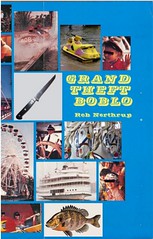






0 Comments:
Post a Comment
Subscribe to Post Comments [Atom]
<< Home